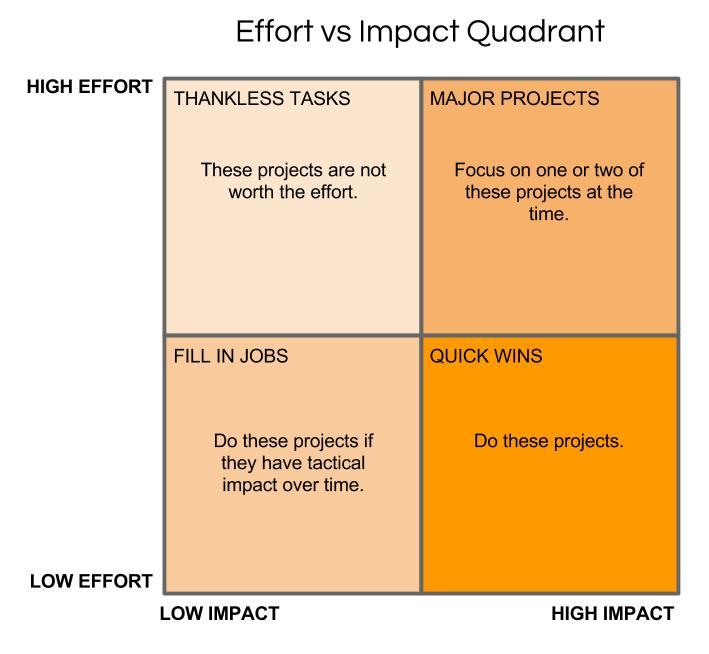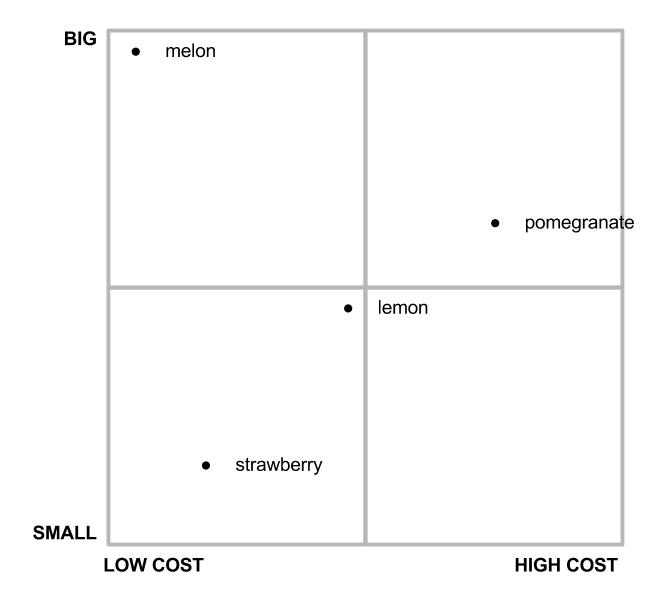Try This MeetingSift Functionality:
The Quadrant, often referred to as a 2×2 matrix, is one of the most flexible and powerful tools for driving innovative solutions and guide strategic decision making in meetings.
MeetingSift powers collaboration with customized quadrant analysis for strategic meetings, helping groups efficiently and effectively assess complex situations to make better decisions. Meeting participants’ provide individual assessments of each item or option, which is aggregated and presented visually in real-time. By mapping items directly into business driver quadrants, the graphed results focus team discussions on the most relevant issues and options.
Examples of Effective Quadrant Designs
Quadrants are very versatile as they can be designed with different goals and situations in mind. They consist of two axis, representing a set of conflicting interests or aspects, forming a table with four cells. The labels of the axis and the cells depends on the purpose of the quadrant analysis.
The following are a couple of examples of tried and tested Quadrant designs: the Urgent vs Important Quadrant and the Effort vs Impact Quadrant.
Urgent vs Important Quadrant
Former US President Eisenhower is known to have said: “What is important is seldom urgent and what is urgent is seldom important.” This is reflected in a popular quadrant design, often referred to as “The Eisenhower Matrix”, used to effectively prioritize tasks according to their urgency and importance.
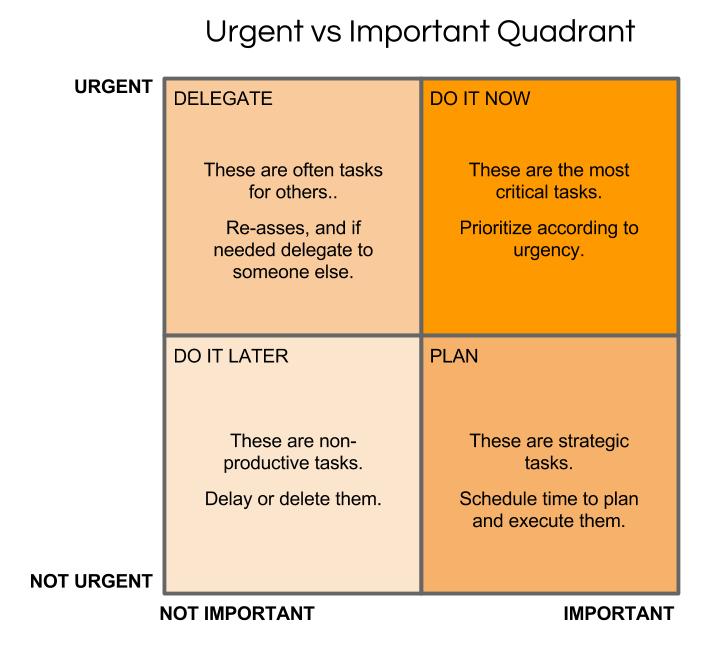 This is one of the most elegant tools to help a group collectively define their priorities. It clearly sorts items into four lists with different recommended actions.
This is one of the most elegant tools to help a group collectively define their priorities. It clearly sorts items into four lists with different recommended actions.
The Urgent vs Important Quadrant will let your group take a list of tasks and quickly identify which ones they collectively deem as both urgent and important. These are the tasks that should be prioritized the highest, and get done right away.
Tasks that are deemed to be important, but not urgent, are strategic tasks you should schedule enough time to plan for and execute later.
Tasks that are urgent, but not important should be re-assessed, and if still deemed urgent, they can be delegated to others.
Tasks that are neither urgent nor important are not very productive or useful tasks, and should either be deleted or be addressed at a later time.
Effort vs Impact Quadrant
Another very useful quadrant type is the Effort vs Impact Quadrant, which helps you prioritize projects and initiatives based on their predicted effort and impact.
Group members assess a list of projects and initiatives according to how much effort they think they will require, and how much impact they will have on the overall organization or product.
Projects that are deemed to require low effort, but have high impact, are identified as “Quick Wins” that should be pursued.
Other projects that will have high impact, but are deemed to also require high effort, are labelled “Major Projects”. These need significant focus and resources, so it is recommended to only focus on one or a couple major projects at the time.
Projects that requires low effort, and results in low impact, are labelled “Fill in Jobs”, and should be done mainly if they have some tactical impact over time.
Finally, projects that requires high effort but have low impact are labelled “Thankless Tasks” and are often not worth the effort it takes to do them.
Quadrant Analysis Example
To demonstrate how Quadrants are used, here’s a simple and fun Quadrant analysis example for making a group decision on which fruit to buy.
First, let’s design a suitable Quadrant for assessing fruits on two potentially conflicting aspects: sweetness and how easy it is to eat. The first axis goes from “Sour” to “Sweet”, and the second axis goes from “Difficult to Eat” to “Easy to Eat”. Now we can take each of our fruit options and collectively rate them on these aspects, defining their position in the Quadrant.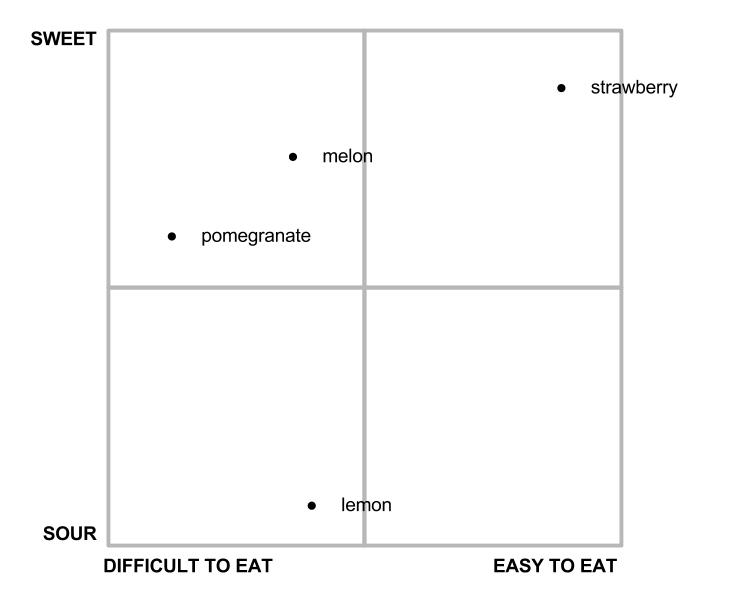
Having your options visualized in a Quadrant like this makes it easy to get an overview of the group’s perspectives, as well as providing a reference for the decision making discussion.
Use Different Quadrants to Examine the Problem Further
If looking at our fruit options’ sweetness and how easy they are to eat isn’t enough to help us make our fruit decision, we can use additional aspects to examine the options further. This time we design a Quadrant with the axis addressing size and costs, so we can see the situation from a different angle.
Depending on the complexity of the situation or problem at hand, and which interests and aspects are important to our decision making process, we can design and use as few or as many Quadrants we need.
MeetingSift’s Flexible Quadrant Activity
Design your own Quadrants
In addition to offering templates for tried and tested Quadrant types, like the examples above, MeetingSift lets you design your own custom Quadrants to fit your goals and needs.
Designing good and meaningful Quadrants can be a little challenging, so we recommend starting out using some of MeetingSift’s predefined Quadrant types before you endeavor to build your own. When designing a custom Quadrant it is important to remember that Quadrants are formed by two axis representing a set of potentially conflicting interests or aspects. You might want to brainstorm ahead of time with your team to identify what interests are applicable for the given problem you want to address.
Link Brainstorms and Quadrants
MeetingSift’s linked activities lets you link Brainstorms to Quadrants, so that your meeting participants can brainstorm the issues you want to place in your quadrant. For example, you can use a Brainstorm activity to have your group brainstorm tasks to address over the next week, then link this to a Urgency vs Importance Quadrant activity where they can collectively identify which of the tasks to prioritize highest.
Since you can design the focus of both the Brainstorm and the Quadrant activity, you can use MeetingSift to guide your meeting participants through innovation and strategic decision making processes on any topic.
How to Run Team Building Meetings

MeetingSift's easy to use collaboration platform for meetings helps you run more productive meetings, with higher engagement, better decision making, and more consistent follow up.