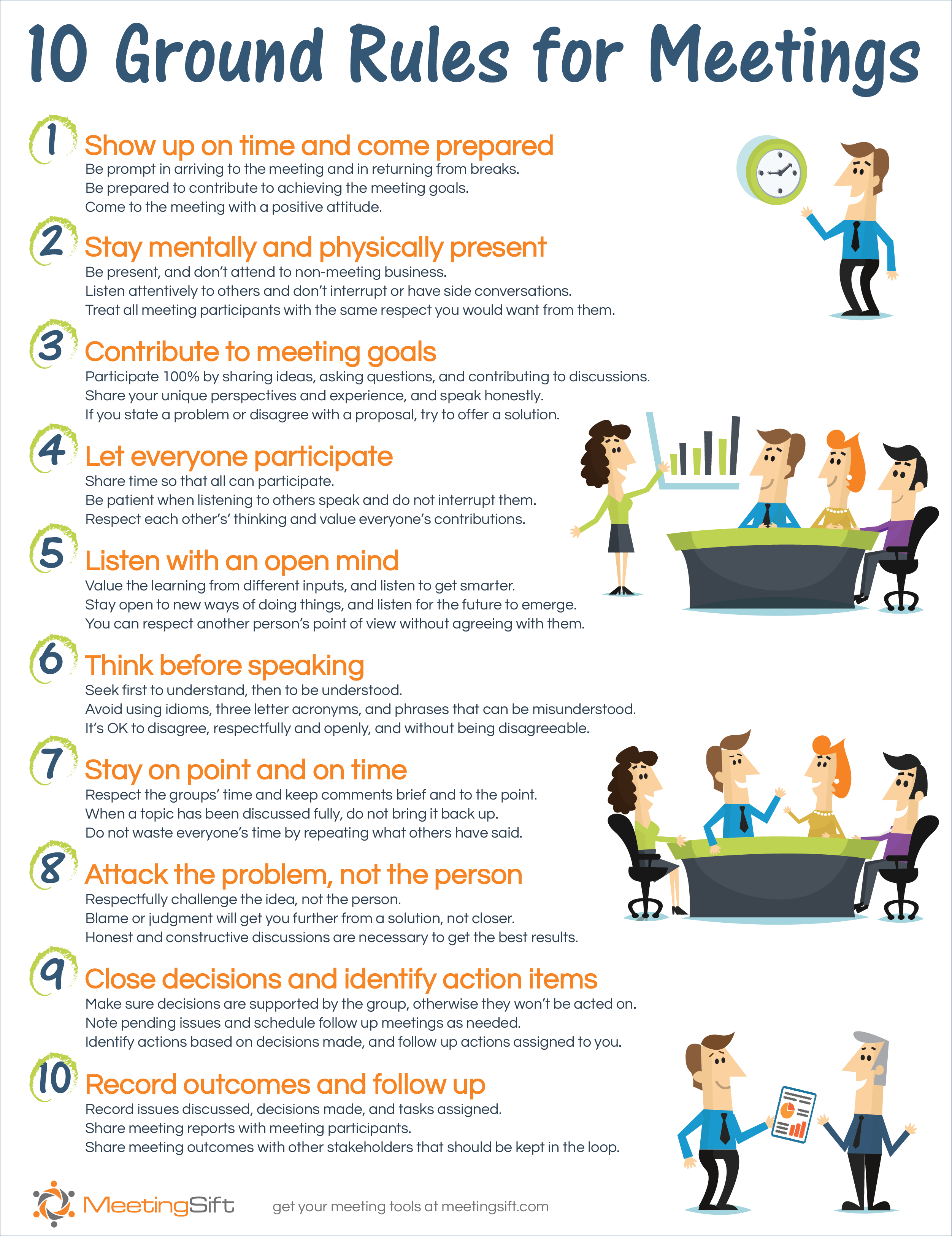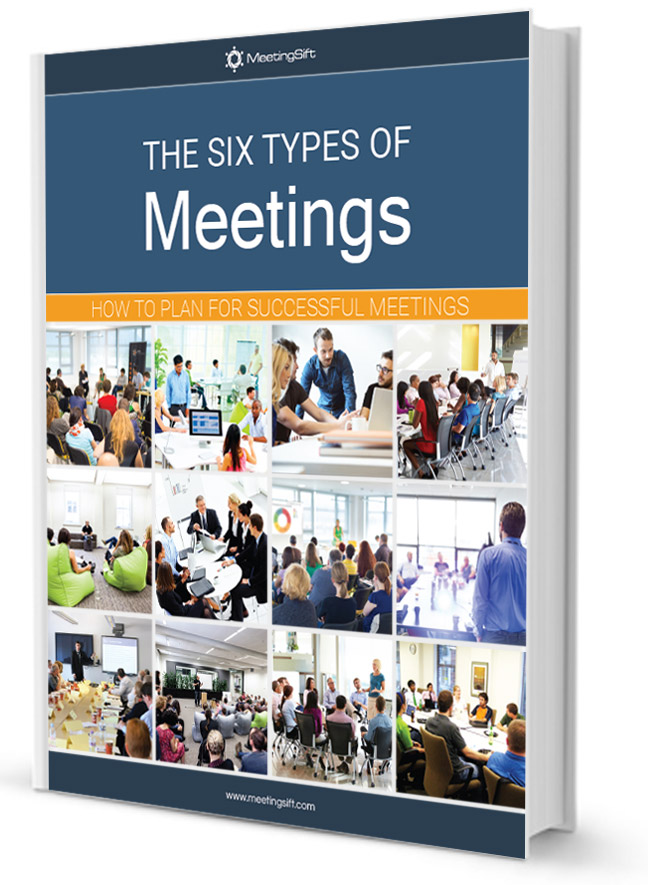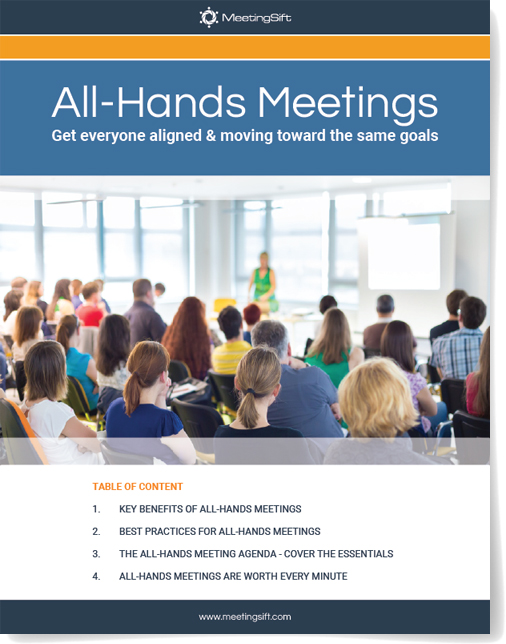Status update meetings are one of the most common meeting types. This category includes regular team and project meetings, where team members align their progress towards a common goal by communicating current updates, task progress, challenges, and next steps.
Open channels of communication are fundamental to keeping teams and companies on the same page. Unfortunately, creating this kind of company atmosphere is easier said than done, especially in large corporate settings where some employees may work closely with each other while others remain distant. Status update meetings can be an efficient and concise ways of communicating current updates and tasks among team members, and unite the team around it’s shared goals. Commonly found group activities in these kinds of meetings are problem solving, decision making, prioritization, and task assignment.
Primary Goals for Status Update Meetings
The primary purpose of status update meetings is to update and align a team or department on the current state of a project or overall direction of the group. Often this involves contributions from each participant which then leads to a group discussion involving any problem solving, decision making, prioritization or task assignment necessary to move forward.
It is important that meeting members make contributions not only when sharing their own information but also when listening to updates. Status update meetings are most effective when participants take an active role in aligning their individual goals, as well as the team goals, with the goals of the company. To do this, participants should listen closely to all other participants and ask questions or raise concerns when they arise. This increases mutual understanding and support throughout the group.
Group alignment, across and within teams
Status update meetings are classified based on who the participants are. There are two general types: within group and across group.
Status update meetings within a group involve all team members, focusing on reporting progress and aligning goals, timelines, and tasks relevant to their specific project or team.
Status update meetings across multiple groups involve team leaders representing and reporting similar things on behalf of their team to other representatives. Their overarching mandate is to inform each other and align the different groups’ work with each other, as well as with the goals of the company. In large organizations, across group meetings are especially important. Without them, it can be extremely difficult for information to
spread effectively.
Not all meetings can be company-wide. Depending on the size and structure of a company, within group and across group meetings can easily come to involve overlapping participants and discussions. It is a good idea to include anyone in a status update meeting who has useful information to share or would benefit from being involved in future planning. Avoid inviting people whose time is better spent elsewhere, or whose presence can compromise meeting efficiency.
Key Roles in Status Update Meetings
Status update meetings have a broad category of potential participants. Depending on the size and structure of your team, different methods can be used to make sure information is being effectively communicated across the group, as well as up and down the company structure.
Team members
Everyone included in the meeting should be there for a reason. Each person has unique and potentially influential information to share with the rest of the group. In order for everyone to be on the same page, it is important that each team member share this information. Not only will this help align the goals of the team but it helps to build a sense of authenticity and trust among team members. In this way, people will feel more comfortable contributing to the conversation and will know that they are being heard. Great teams function as a result of these types of connections.
Meeting leader
While status update meetings – more than any other type – rely on contributions from all of the members of the team, there is a designated role for a facilitator of this information. It is the job of this person to promote individual sharing, keep the discussion on the topic at hand, make sure that the information being presented is relevant, divide the meeting into subgroups if necessary, and point the conversation in the right direction. Without this person, it is far too easy for status update meetings to get off track and end up being a waste of the attendees’ time.
Knowing who the meeting leader is ahead of time is a great way to set any status update meeting up for success. The person in the position should add structure and depth to the conversation. Meeting leaders can also guide the direction of the conversation by asking specific types of status report questions relevant to various projects. Taking notes which can be sent out later is a great way to keep everyone on the same page about what their focus should be.
Common Challenges in Status Update Meetings
A well orchestrated status update meeting can be as simple as having each team member state what milestones they’ve reached each week and what their goals are for the day.
However, this is often not what ends up happening. Not only do status update meetings usually take much longer than they need to, they can also become so frequent that they end up taking up a large chunk of people’s time. MeetingSift can help you combat these potential problems.
How to Host Successful Status Update Meetings
Great status update meetings not only keep everyone informed and on task, but they can also save valuable work time, and reduce frustration among team members. Keeping a focus on participant engagement and meeting efficiency is key to successfully using status update meetings as a vital communication channel for your team.
Engaging the whole team
Because status report meetings often have each participant share their current progress, it is easy for members who have little to share to lose interest in the meeting. This is a problem because the purpose of the meeting is not just to share but to align with other aspects of a team, project or company. Gaining insight into group mentality is more effective for alignment than asking for opinions only from those directly working on a particular task within the project.
Keeping meeting structure consistent
Status update meetings are the most common kind of meetings, and each group member is likely to give several status reports a week. Using the same outline for a weekly update meeting can help participants know what is expected of them and when they should be ready to contribute.
Documenting and sharing outcomes
One of the reasons for having frequent status update meetings is the need for sharing information and staying up to date on relevant progress and changes. Recording meeting notes and outcomes, and sharing these results among a team, holds participants accountable for the goals and tasks that they put forward. It is also a great way to update team members and other stakeholders who were not present at the meeting.
Better Status Update Meetings with MeetingSift
With MeetingSift, all participants report digitally and concurrently which saves time and adds to the contribution level of the meeting. Plus, MeetingSift displays a visual overview of the group inputs, minimizing the time spent going around the room for opinions. Something as simple as having an organized agenda for the meeting to follow can be a huge step for meetings that are generally inefficient.
Effectively tap into your team’s knowledge and experience
Using interactive MeetingSift activities such as rankings or evaluations let each team member contribute their knowledge and expertise, and works great with those who normally don’t like to speak up in groups. Anonymous participation allows for vital candid feedback that can greatly improve processes and outcome.
Efficiently structure meetings
Including MeetingSift tools throughout the meeting, as well as for feedback activities at the end, can be a quick way of getting a group consensus. For example, a one-minute brainstorm of goals for this week or next week can be a great first or last exercise that can help generate company or team alignment quickly. Using MeetingSift meeting agenda templates not only saves time but also provides weekly data on the same questions and topics. Having data like this can give you great insights into team progress.
Automatically share outcome reports and task assignments
MeetingSift not only records meeting data, but also sends out automatic reports of meeting content to both participants and other relevant parties. If activities such as brainstorms have been included, sharing these results among a team holds participants accountable for the goals and tasks that they put forward.

 How to Run Innovation Meetings
How to Run Innovation Meetings