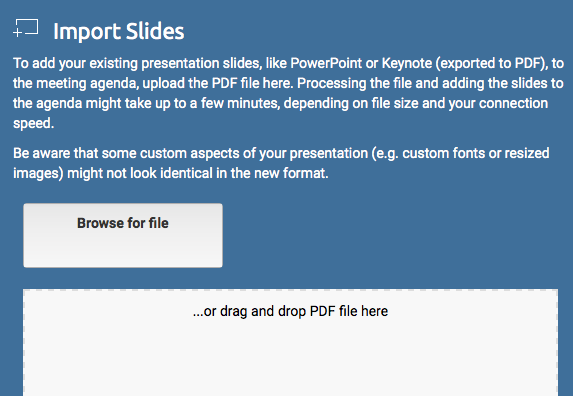With MeetingSift you can easily create slides, import your existing slides, or even add YouTube videos into your meeting agenda. Share information and enhance and complement your interactive meeting activities, while managing all from one easy to use interface.
No more juggling different technologies
 You have slides from two different presenters in two different formats, an agenda in Word, and a video your boss wants you to play. Sound familiar? Today’s meetings can involve many different people, presentations, and technologies. Time is often wasted in the coordination of materials before the meeting, and then you end up having to toggle between different technologies to present what is should be easy and straightforward process.
You have slides from two different presenters in two different formats, an agenda in Word, and a video your boss wants you to play. Sound familiar? Today’s meetings can involve many different people, presentations, and technologies. Time is often wasted in the coordination of materials before the meeting, and then you end up having to toggle between different technologies to present what is should be easy and straightforward process.
MeetingSift brings it all together!
With MeetingSift Slides, in addition to our interactive group activities, you can hold your meeting in one place. Creating a quick agenda is a snap, add and design slides in MeetingSift, or import slides from Powerpoint, or other presentation programs, with easy drag and drop, and to incorporate video, just copy and paste your YouTube.
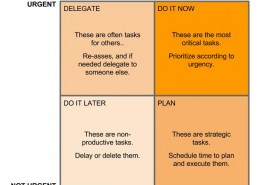 http://meetingsift.com/wp-content/uploads/2015/12/Quadrant-Illustration-Urgent-Important-1.jpg
654
709
Viil Lid
http://meetingsift.com/wp-content/uploads/2015/10/MeetingSift_LOGO_horiz-white-470x119-470x119.png
Viil Lid2016-04-09 18:54:372016-04-18 00:32:03Quadrant Analysis For Strategic Decision Making
http://meetingsift.com/wp-content/uploads/2015/12/Quadrant-Illustration-Urgent-Important-1.jpg
654
709
Viil Lid
http://meetingsift.com/wp-content/uploads/2015/10/MeetingSift_LOGO_horiz-white-470x119-470x119.png
Viil Lid2016-04-09 18:54:372016-04-18 00:32:03Quadrant Analysis For Strategic Decision Making
 You have slides from two different presenters in two different formats, an agenda in Word, and a video your boss wants you to play. Sound familiar? Today’s meetings can involve many different people, presentations, and technologies. Time is often wasted in the coordination of materials before the meeting, and then you end up having to toggle between different technologies to present what is should be easy and straightforward process.
You have slides from two different presenters in two different formats, an agenda in Word, and a video your boss wants you to play. Sound familiar? Today’s meetings can involve many different people, presentations, and technologies. Time is often wasted in the coordination of materials before the meeting, and then you end up having to toggle between different technologies to present what is should be easy and straightforward process.