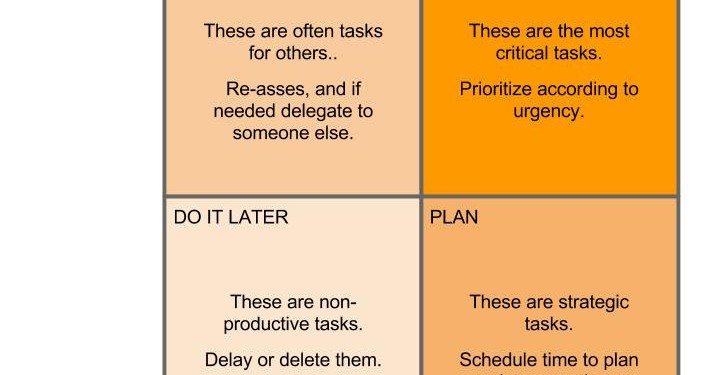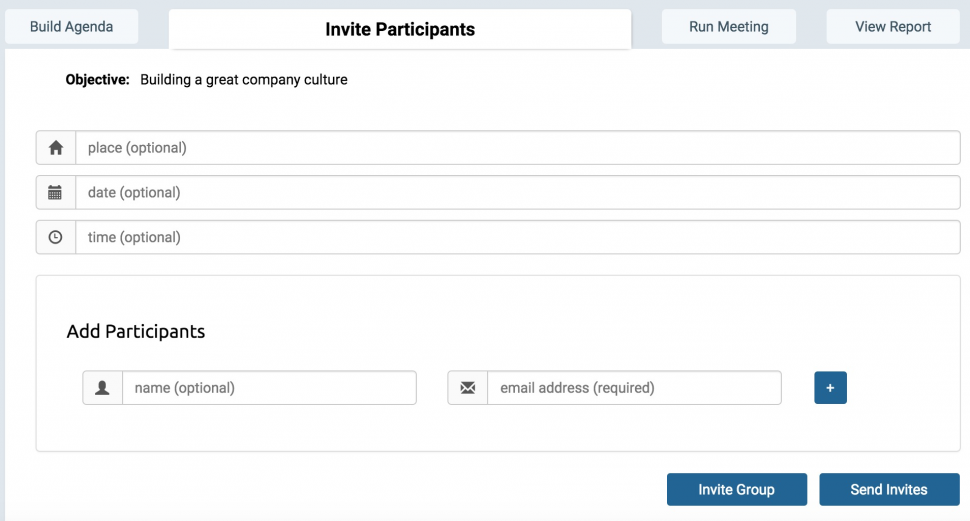Try This MeetingSift Functionality:
HOW TO:
Send Meeting Participant Invites in MeetingSift
STEP 1: Set location, date, and time
On your meeting leader screen, go to the “Invite Participants” tab. Here you can optionally enter location, date, and time of your meeting.
STEP 2: Send individual invites, or create group invites
OPTION A: Group invites to open meetings
If you are having an open meeting, and want to make it easy for anyone to join, click the “Invite Group” option. This will generate a meeting invite for you to copy and share with the group you are inviting via email or other communication channels.
OPTION B: Individual invites to closed meetings
If you are having a closed meeting, and want to secure the meeting with a non-shareable personal link, add your individual participants’ name and email address, then click the “Send Invites” button.